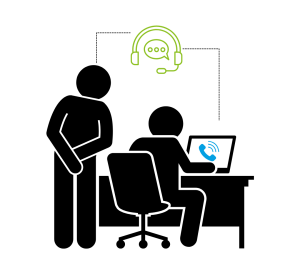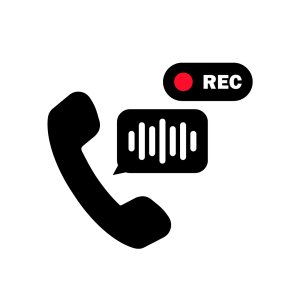- Posted By : Daniel Harold
- May 21, 2025

Call Detail Records (CDR): Your Call Data, Visualized
Call Detail Records (CDR) are logs generated by your VoIP system that capture detailed data about every call. This includes the date, time, duration, source and destination numbers, call status, and more.
How CDRs Work?
Each time a call is made or received, your system logs it in a
structured database. You can access this data via a dashboard or export it to a spreadsheet for deeper analysis.
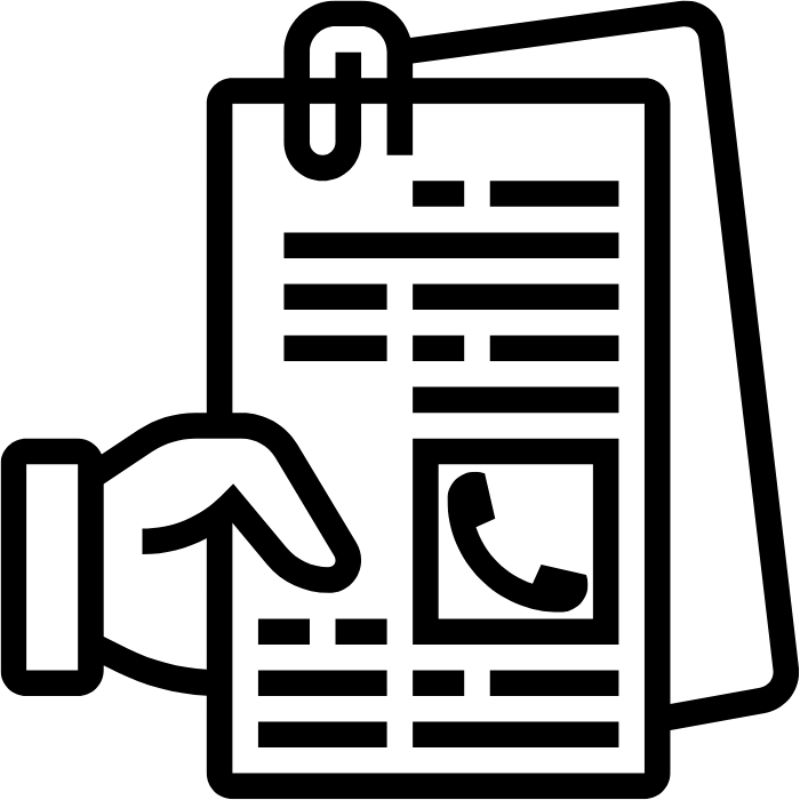
Why CDRs Are Invaluable to Business Intelligence
Track team productivity and call volume trends
Investigate disputes with detailed logs
Support regulatory compliance
Optimize staffing with peak time analysis
Use Case Example
A support manager wants to review call volume spikes and identify how long calls take to resolve. Using CDRs, they pull a report showing call durations, agent IDs, and call outcomes—allowing them to make informed decisions about training and staffing.


Common Questions About CDR
Can I export CDRs?
Yes, most platforms allow CSV or Excel export.
Do CDRs include call recordings?
Not directly, but they often link to recordings if enabled.
Related Features
Explore features that pair well with CDR: