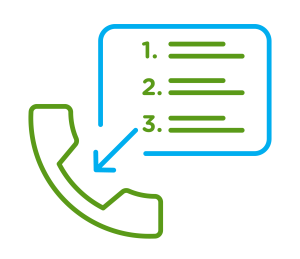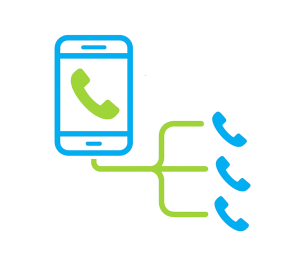- Posted By : Eric Almeida
- June 2, 2025
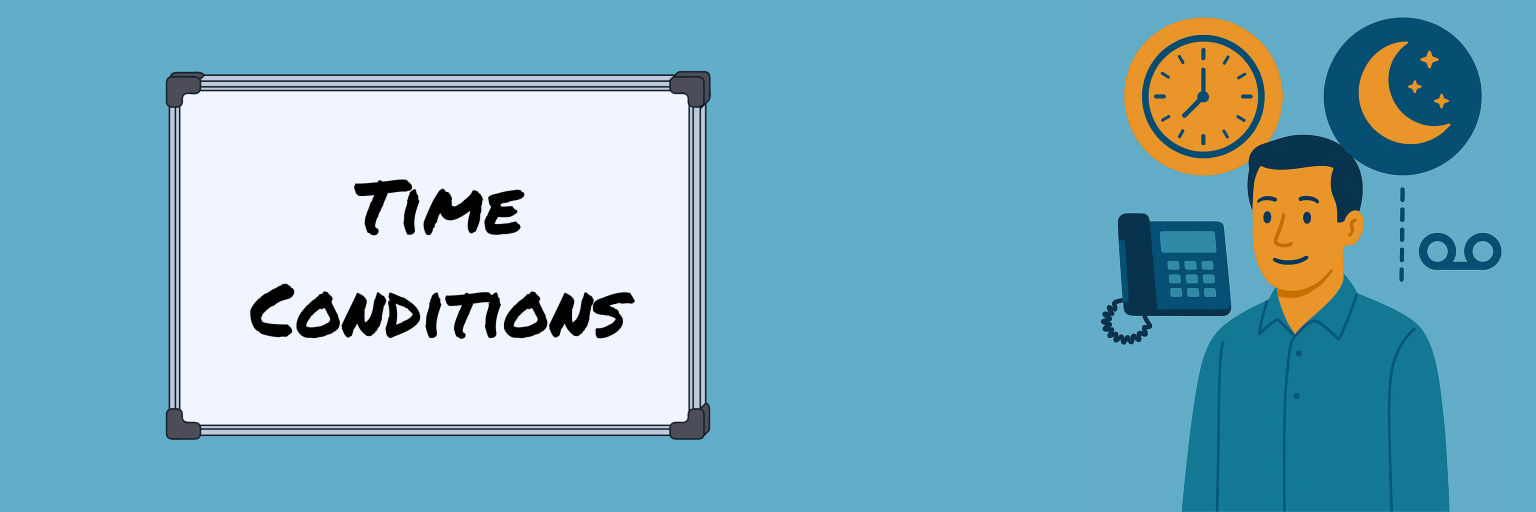
Time Conditions: Route calls based on your business hours – automatically.
Time Conditions let you set rules for how your phone system handles calls based on the time of day, day of the week, or even specific dates.
During business hours, calls can ring your main line, a receptionist, or a ring group. After hours? Send them to voicemail, an answering service, or anywhere else you choose.
Time Conditions are like an always-on call scheduler that helps your business sound professional—even when no one’s around to answer.
How Time Conditions Work
You decide the logic. We handle the routing.
Business hours? Send calls to your main team or IVR.
After hours? Route to voicemail or a night-service line.
Holidays or custom dates? Create special rules that apply only on specific days.
Need to make a change fast? Use our Time Condition override to switch things up on the fly.
Time Conditions integrate seamlessly with Call Flows, Ring Groups, and Voicemail to give you full control over your call handling—based on your real-world schedule.
Why Use Time Conditions?
Because not every call happens between 9 and 5.
Deliver a consistent experience, even after hours
Avoid ringing phones when your office is closed
Direct customers to the right place—at the right time
Customize your call routing around holidays or special events
Use Case Example
Let’s say your business is open Monday to Friday, 9am to 6pm.
9am–6pm: Calls go to your receptionist or Ring Group
6pm–9am: Calls go to voicemail with a polite “We’re closed” message
Weekends: Redirect to an on-call team member
Public holidays: Auto-route to a custom message or alternative location
Need to close early one day? You can override the setting with one click. Time Conditions make sure no call is ever routed incorrectly.


Common Questions About Music on Hold
Can I set different hours for different days?
Yes. Customize by weekday, weekend, or specific date.
Can I set multiple conditions?
Absolutely. You can create as many Time Conditions as you need.
What happens if I forget to update a holiday rule?
No worries—you can set them up in advance or override them instantly through the admin portal.
Want to set up Time Conditions for your business?
We’ll help you automate it
Related Features
Explore features that pair well with Time Conditions