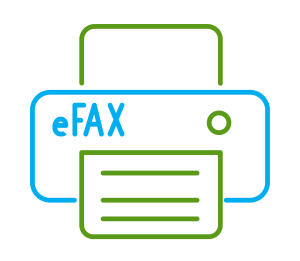- Posted By : Daniel Harold
- June 5, 2025
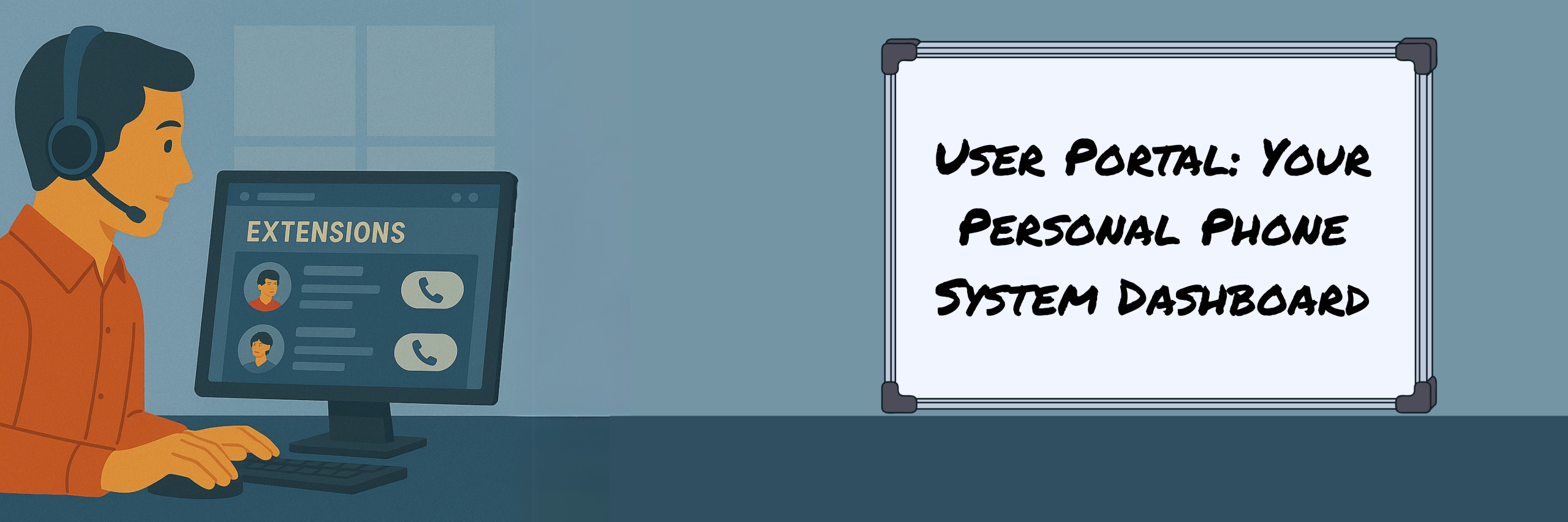
User Portal: Your phone system—fully accessible, totally in your control.
The ClearConverse User Portal gives you an all-in-one dashboard to manage your phone activity in real time—right from your browser.
Whether you’re checking voicemails, downloading faxes, or tweaking how your phone rings, the User Portal puts everything you need in one clean, intuitive place. No IT tickets. No guesswork. Just full visibility and control at your fingertips.
How the User Portal Works
The User Portal is built to simplify day-to-day communication tasks:
Listen to voicemails or read transcriptions
Download eFaxes as PDF files anytime
Update ring groups and call forwarding rules
Manage Do Not Disturb, call screening, and personal greetings
Control your own settings without calling support
It works on any device—desktop, laptop, or tablet—and updates in real time. If something changes in your communication flow, the portal is your command center.
WhyUse the User Portal?
Because it saves time, reduces stress, and gives you control.
Stay on top of missed calls, messages, and voicemails
Quickly forward calls when you're out of office
Access important communications even when you're mobile
Make on-the-fly changes to call routing, availability, and preferences
Use Case Example
You’re in back-to-back meetings but want to make sure you don’t miss anything important.
While checking your email, you notice a voicemail transcription from a key client—right inside the User Portal. You listen, forward it to your colleague, and quickly activate “Do Not Disturb” mode for the next hour—all without touching your desk phone.
In just seconds, you’re updated, in control, and back to focusing on your work.
Or imagine your team working remotely—Sales can reach Marketing just by dialing 112, no matter where they are.


Common Questions About User Portal
Do I need to install software to use the portal?
Nope. It’s browser-based and works on any device.
Can I change how my phone rings?
Yes. You can manage ring strategies, follow-me settings, and ring group preferences.
Can I use the portal outside the office?
Absolutely. The portal is accessible anywhere you have an internet connection.